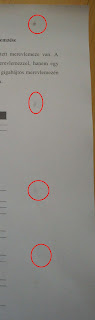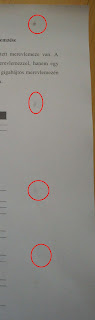Important
This section, method, or task contains steps that tell you how to modify the registry. However, serious problems might occur if you modify the registry incorrectly. Therefore, make sure that you follow these steps carefully. For added protection, back up the registry before you modify it. Then, you can restore the registry if a problem occurs. For more information about how to back up and restore the registry, click the following article number to view the article in the Microsoft Knowledge Base:
322756 (http://support.microsoft.com/kb/322756/ ) How to back up and restore the registry in Windows
Start Registry Editor (Regedt32.exe), and then create the following path and keys in the registry:
HKEY_LOCAL_MACHINE\Software\Policies\Microsoft\Windows\Installer
Reg_SZ: Logging
Value: voicewarmup
The letters in the value field are the options that are available to use with Windows Installer logging. You can use the options in any order. Each option turns on a specific logging mode. For MSI version 1.1, the function of each option is as follows :
v - Verbose output
o - Out-of-disk-space messages
i - Status messages
c - Initial UI parameters
e - All error messages
w - Non-fatal warnings
a - Start up of actions
r - Action-specific records
m - Out-of-memory or fatal exit information
u - User requests
p - Terminal properties
+ - Append to existing file
! - Flush each line to the log
* - Wildcard, to log all information except for the v option. To include the voption, specify *v.
It is recommended that you use this service only for troubleshooting. Leaving the service turned on creates a new Msi*.log file every time you use the Add/Remove Programs tool in Control Panel. This activity adversely affects system performance and disk space.
| Enable Windows Installer Logging | Disable Windows Installer Logging |
|---|
| |